How to Adjust Monitor
Settings
For Windows
95.
1. Right click
on an empty area. A shortcut menu will appear.
2.Click on "properties."
The following box will appear:
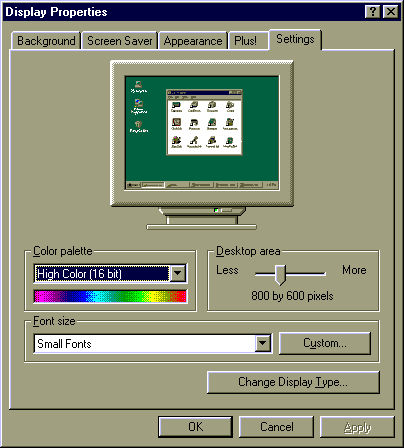
3.Click on the
"settings" tab at the top of the box. Change the desktop area to
1024 by 768 (or a similar number of pixels) by clicking and dragging
the slide control under the heading "Desktop area".
Select "YES"
when it asks if you wish to use the new settings.
Before
you begin | Begin the Flash 5 Tutorial
|
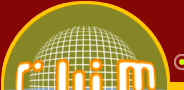

![]()